Hi everyone!
I have spent hours and hours trying to remove a porn site from my sidebar (favorite blogs)and could really use your help.
On Good Friend Connect I was following a decorating blog which no longer exists. It looks like their domain name expired and now a porn site owns it. Now, this site shows up in the sidebar of my blog, along with pictures!
This was reported to Blogger, since they allow porn blogs I doubt anything will be done. I removed the site from my reader list but it is still showing in my sidebar. I’ve left messages asking for help on the Blogger forum…no luck. I even went to the site looking for a way to un-follow and nothing there.
The URL was a popular decorating blog so others of you may be having the same issues.
Can someone please tell me how to un-follow this blog? Some of you are really computer savvy and I hope you can help.
Thanks so much!
SherryUpdate:
Porn is gone… thanks to directions from Connie at Hartwood Roses . Having the same
issues? Here is what Connie Shared.
Click the B to go to your Blogger dashboard.
Click on your posts to get a list of your posts and a menu on the left side of the screen.
On the menu, click ‘Layout’
Scroll down to get to the gadget that you have named “Favorite Blogs” and click Edit
This brings up a pop up menu. Scroll to the name of the blog on the list and click Remove.
Thanks so much Connie!
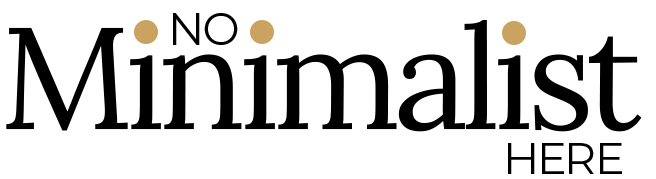






It showed up in my feeder…disgusting. Good luck!
I think I see which one it is.
Click the B to go to your Blogger dashboard.
Click on your No Minimalist posts to get a list of your posts and a menu on the left side of the screen.
On the menu, click 'Layout'
Scroll down to get to the gadget that you have named "Favorite Blogs" and click Edit
This brings up a pop up menu. Scroll to the name of the blog on the list and click Remove.
That should be all you need to do.
Sherry,
I am sorry that I am much help, but I do have something that will help a little. Go in and change your how your favorite blogs show up and not have pics with the name of their blog, this will at least get that bad pic off your sidebar.
Blessings,
Linda
It's not on now. Do your ads come from Adsense?
The same thing happened to me awhile back. I tried everything you've tried and I never had a response from Blogger. Fortunately, the porn site wasn't active except for that one post so it eventually dropped off. Never could figure out how to completely remove it.
When you're logged into blogger, you can remove the site easily by clicking on the edit tools at the end of your 'favorite blogs' list. Scroll down to the one you want to remove and click 'remove'. Remember to click save!
Sherry, I don't see it right now. Hopefully it's been taken care of! Ugh…
-Shelley
Hi Sherry! From your dashboard, can you access your "Manage the blogs you follow": Settings: And then manually click "Stop following this site"….it should remove the entire URL from your list…hope this helps. Hugs, Poppy
It showed up on my sidebar a few weeks ago Sherry…I just went into "layout" and scrolled down to my blog list and removed the blog.
can you let me know which one is it is so I can make sure it's not in my feed. horrible!
I have no solution. Just wanted to express my sympathy. I know how distressing it can be. I have battled similar issues. Definitely the downside of blogging.
I don't have an answer, but how very frustrating!
Is it in your Favorite Blogs gadget thing toward the bottom of your blog? If so can you go into the gadget and uncheck the box where it says Thumbnail Of Most Recent Item and then for now at least it wouldn't show the photo? What blog is it?
OK, I scrolled down and saw it. Yuck.
OMG!….I got it on my feeder a while back a blog about this disgusting stuff! I just ignored it and didn't open them and they went away! I haven't had them back, but what a drag, just awful, I don't know what to do either…I'm not computer savvy.
Maybe you can ask Linda, at "Life and Linda;" she's a Smart one at this!
FABBY
This happened to a sweet blogger a few years ago although she didn't own her name, but they just took over. I think she quit blogging because they just hijacked her blog and she couldn't seem to do anything about it.
I hope you get it figured out. I don't have a blogroll on my sidebar for several reasons, fun as it can be, and this is one of them. At a blogger meeting I attended, we were discussing how some of our "followers" are actually really awful sites which you find out only when you click on their photo to see who they are. Some of them may be hackers. I check my spam catcher page periodically, and recently they caught one commenter who looked like someone's little country grandma but the email was "siamese….. something or other". The english was very broken, and they obviously had just picked up a picture and a name somewhere that sounded totally innocuous.
I hope Blogger will help you with this. It seems to be a pervasive problem.
How did it get on your sidebar to begin with? Have you tried going to the "Layout" section of your blog and removing it that way?
I'm visiting your blog and do not see anything. Maybe it's fixed?! I've noticed with my blog that when I've visited a website, that site or so etching very similar will come up in my sidebar. It may be that since you had visited the GFC site (that is now something else) it's tracking your cookies to display that site. Try deleting your cookies and history. Maybe that will help you not see it again.
Hope that helps. I'm an amateur myself 🙂
Angie
When you set up to allow ads on the sidebar there are choices you can make as to what you will allow. I think if you go into that area you can tighten up your settings and hopefully get rid of it. Another thing is on your reading list you can click the icon on the right which will take you into "manage blogs I'm following". Find that blog and click stop following. Maybe those ideas will work.
What a nasty surprise! Thanks for sharing how to get rid of it. I haven't had a problem, but I'm saving your post..just in case.
Whew, glad you figured it out! That's just downright scary. I had that happen with AdSense ads, found that you can block certain categories and specific sites. It was so horrifying when I realized someone's boobs were shaking on my site- yikes!
Oh no…I am happy that you got this horrible issue resolved…
Nothing pornographic appearing on my e-mails. At least you got everyone's attention and I bet your readership is sky high today!
I see those type of ads on many of the blogs I follow and wondered if the hostess realizes she is advertising such filth. Too bad everyone wants to make a profit!! Gone are the good old days!! Good luck – you are going to need it!!
Trisha
I see those type of ads on many of the blogs I follow and wondered if the hostess realizes she is advertising such filth. Too bad everyone wants to make a profit!! Gone are the good old days!! Good luck – you are going to need it!!
It seems you cannot even read someones blog with out being bounced around a few times because of ads or totally switched off to an entirely different advertising site – I doubt many bloggers are aware that that is happening to their posts as well. Maybe I should tell them when it happens instead of just deleting the post.
Trisha
I don't see it either…did you manage to get rid of it?
Hi Sherry,
I don't see anything either but I will say that I get at least 5 anonymous comments a day that link to porn sites. That's why I have the moderator on my comments turned on so that I can mark them as spam and/or delete them. I have noticed a lot of bloggers will publish these anyway even though they have links in them that go to porn or cheap knockoff of name brand sites. Hopefully you've gotten it resolved. So sorry this is happening. Keep us updated!
Nancy
Yikes! I'm so glad you got your porn problem resolved and shared the solution on your blog in case it happens to us, too. Thanks!
Oh shoot….And here I thought I would have a little excitement in my Friday lol! So glad you figured it out…You must have freaked…I would!
Carol
Glad you got rid of it! I had to moderate comments to get all of the spammers to at least have to come through me first. Frustrating!!
Have a great day.
Pam
Thanks to everyone for dropping by and taking the time to comment. The porn was showing up in my favorite blogs list (GFC) and not in a ad. Unfortunately, porn sites are buying domains of blogs no longer being published and anyone following blogs through GFC or a feed may have this trash show up…uggh!